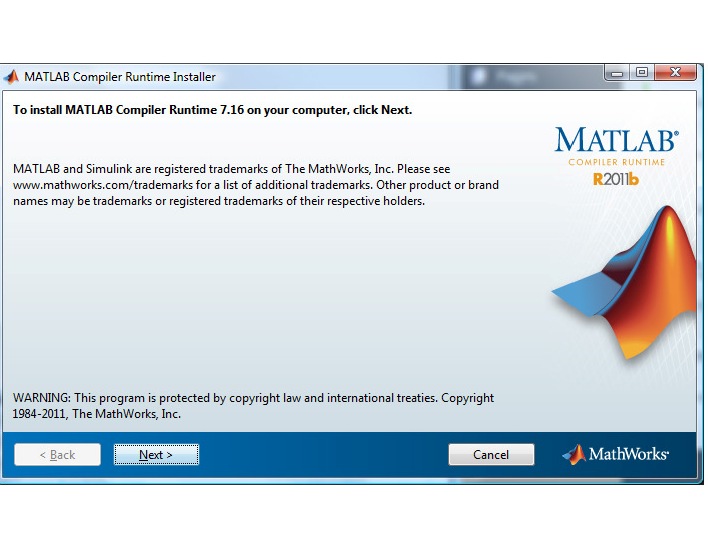
MCR Library is Required to Run Executable Learning Machine 101 Programs
In order to run executable software provided on the Learning Machines 101 website, you must first download and install the MATLAB Compiler Runtime Library. This Library is Installed and Uninstalled using the MCR Installer. The MCR Installer is a large 300-400 megabyte file which contains a large collection of mathematical routines which need to be installed on your computer. Allow about 20 minutes to 1 hour to complete the one-time installation procedure.
MCR Library Installation Procedure
To install the MCR library, simply download the MCR Installer ZIP folder MCRInstaller2011bWIN-FOLDER.zip using the programs WINZIP and UNZIP the folder. Then click on the file MCRInstaller2011bWIN.exe. The installer will take you through the installation process. The machine learning software on this website will not work unless the MCR Library is properly installed. Also, after the MCR Installer has been installed, the first time you click on your executable code (not the MCR Installer Code but the executable software you download from this website) it may take a few minutes for your executable code to run for the first time. It will run faster when you try running it in the future.
Warning! Note that if you already have one or more multiple versions of MATLAB installed on your system, then you may have problems getting the executable to work because the operating system is confused regarding which version of MATLAB should be used. Although this can sometimes be fixed by modifying your system PATH variable, it probably would be easier to simply run the MATLAB source code instead of the executable. Or, alternatively, you can install the MCR Installer on a computer which has not had previous versions of MATLAB installed.
Do not Reinstall the MCR Installer Software Each Time You Download Software
You only need to download and install the MCR Installer software once! Once the MCR Installer software is installed on your machine (it will probably take you about 20 minutes to install), then when you download executable software in the future you do not have to reinstall the MCR Library. Future executable software will download and execute on your computer within a few minutes if the MCR Installer has been previously installed.
MCR Library Uninstallation Procedure
Do not delete the installer from your computer because you will need the installer to remove the MATLAB Compiler Runtime Library from your computer. The MCR library makes many changes to your computer and to properly reverse those changes you need to use the installer to uninstall the software. To use the MCR Installer to UNINSTALL, simply click the MCR Installer as if you are installing the MCR Library. The Installer is smart enough to figure out that the MCR Library is already installed and will ask you if you want to uninstall the software. Once you have uninstalled the MCR library, then you can go ahead and delete the MCR installer if you choose to do so.
Legal Permission
My MATLAB license agreement gives you legal permission to install (for free) the MCR installer on as many computers as you like only for the purposes of running the software provided on this website. The MCR installer is the property of MATLAB (www.mathworks.com).
