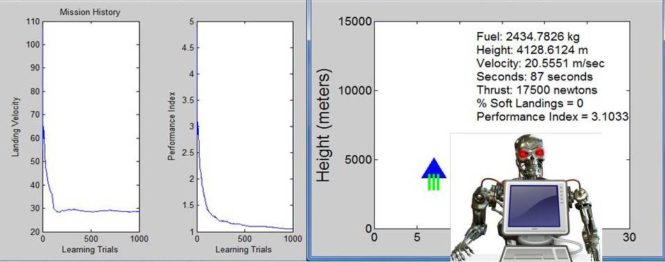Podcast: Play in new window | Download | Embed
Lunar Lander Software Overview
When you start up the program you will see four distinct options:
“manual”, “autopilot”, “autopilot-nofuel”, and “autopilot-zero-learningrate”.
- Manual: In this mode, you have the option to try a manual landing the lunar lander.
- Autopilot: In this mode, the lunar lander learns from experience how to land the lunar lander
by simultaneously optimizing two criteria: (i) whether or not the lunar lander successfully lands and the magnitude of the velocity at crash,
and (ii) discover a method for landing the lunar lander so that the lander behavior is slow and smooth rather than fast and bumpy. - Autopilot-Nofuel: In this mode, the lunar lander is provided with no fuel. The purpose of this mode is to demonstrate that without fuel the downward accelerative force on the lunar lander ensures the lunar lander will consistently crash on the lunar surface.
- Autopilot-Zero-LearningRate: In this mode, the lunar lander thrusters are randomly controlled. The purpose of this mode is to show that with a
randomly chosen thruster control law the downward accelerative force on the lunar lander ensures the lunar lander will have difficulty landing safely on the moon.
Detailed Information for Running Software (Episode 13)
https://www.learningmachines101.com/lm101-048-build-lunar-lander-autopilot-learning-machine-rerun/
https://www.learningmachines101.com/lm101-049-experiment-lunar-lander-software/
Please sign up and join the Learning Machines 101 Community in order to obtain a password for access to free software and free supplemental technical notes!
Lunar Lander Technical Notes
The mathematical theory (which is relatively advanced) which explains why the lunar lander works is described in this paper which
was presented at the International Conference on Learning Representations Workshop in 2015. Click here to access the mathematical theory paper.
The Lunar Lander Technical notes provide an explicit mathematical description of the algorithms used for the Lunar Lander Software. These notes are currently a little incomplete and may need to be revised. They are an excerpt from a new book that I am currently writing but won’t be published for several years.
Download Lunar Lander Technical Memo Here!
Windows Executable Code
This is Windows executable code. In order for this to execute you must have already installed the MATLAB Compiler Run-Time Library Installer for Windows Version 2011b. If you have already installed this library, then it is not necessary to re-install the library on your machine. This software is a compiled version of the MATLAB Source Code listed below.
Download Lunar Lander Executable Software Here!
MATLAB Source Code
The MATLAB Lunar Lander software requires that you have installed MATLAB on your computer which is a software development environment that can be purchased from: www.mathworks.com. If MATLAB is not installed on your machine, however, you might still want to download the MATLAB software since it provides a technical specification of the Linear Machine Windows and MAC OS-X Executable code as a collection of text files.